一步一步实现500px引导动画
原文出处:http://www.jianshu.com/p/e3f786ad0c31
下了500px应用, 瞬间被它的引导动画吸引住了,下面一步一步来实现引导动画
最终效果图:
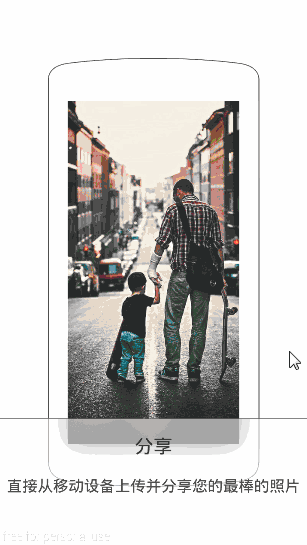
下面的小圆点简单的,就先省略,重点在切换动画
创建viewpager
可以左右随手指滑动的只有底部文字部分,所以ViewPager中存放的布局是底部文字部分
activity_main.xml
<RelativeLayout xmlns:android="http://schemas.android.com/apk/res/android"
android:layout_width="match_parent"
android:layout_height="match_parent"
android:background="#fff">
<android.support.v4.view.ViewPager
android:id="@+id/viewpager"
android:layout_width="match_parent"
android:layout_height="match_parent" />
</RelativeLayout>
先添加viewpager控件
MainActivity.java
//创建adapter
GuideAdapter adapter = new GuideAdapter(getFragmentManager());
//设置viewpager缓存页数,默认的缓存一页,因为引导页共有4页,
//所以设置缓存3页,这样所以page在滑动过程中不会重新创建
viewpager.setOffscreenPageLimit(3);
viewpager.setAdapter(adapter);
在MainActivity中,首先获取到xml中的viewpager,为viewpager设置Adapter,并且设置viewpage的缓存页数
private List<Fragment> fragmentList = new ArrayList<>();
创建了用于填充viewpager的fragmentList
fragment00 = new GuideFragment();
fragment01 = new GuideFragment();
fragment02 = new GuideFragment();
fragment03 = new GuideFragment();
fragmentList.add(fragment00);
fragmentList.add(fragment01);
fragmentList.add(fragment02);
fragmentList.add(fragment03);
初始化fragmentList
class GuideAdapter extends FragmentPagerAdapter {
public GuideAdapter(FragmentManager fm) {
super(fm);
}
@Override
public Fragment getItem(int position) {
return fragmentList.get(position);
}
@Override
public int getCount() {
return fragmentList.size();
}
}
GuideAdapter 继承FragmentPagerAdapter
/**
* Created by Hanks on 2015/8/13.
*/
public class GuideFragment extends Fragment {
@Nullable
@Override
public View onCreateView(LayoutInflater inflater, ViewGroup container, Bundle savedInstanceState) {
View view = inflater.inflate(R.layout.fragment_guide, container, false);
return view;
}
}
在Fragment中只是展示了一下布局

运行效果

开始引导动画
//给viewpager设置Pagetransformer
viewpager.setPageTransformer(false, new HKTransformer());
/**
* by Hanks
*/
class HKTransformer implements ViewPager.PageTransformer {
@Override
public void transformPage(View view, float position) {
Log.i("", "view: " + view + "position= " + position);
}
}
观察滑动过程中view和position的值
从第0页到第1页,

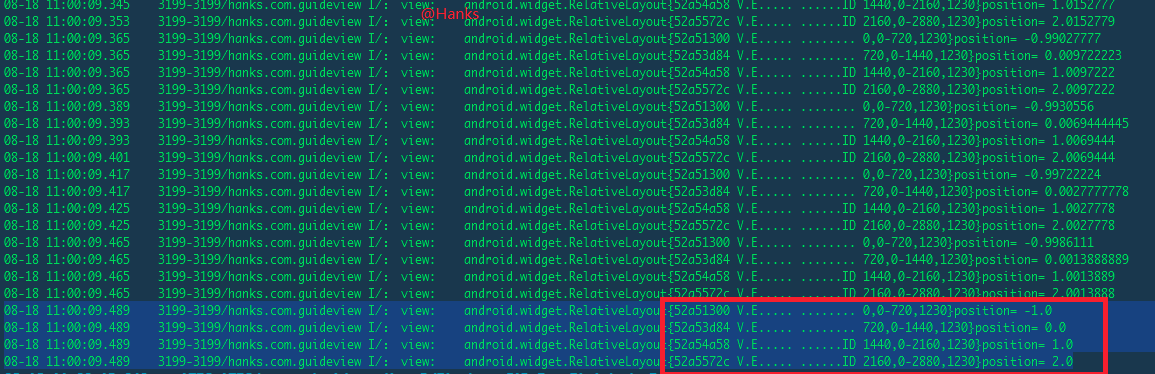
可以看到4个页面的对应的position 从 0, 1, 2, 3 变化为 -1, 0, 1, 2
然后从第1页滑动到第2页
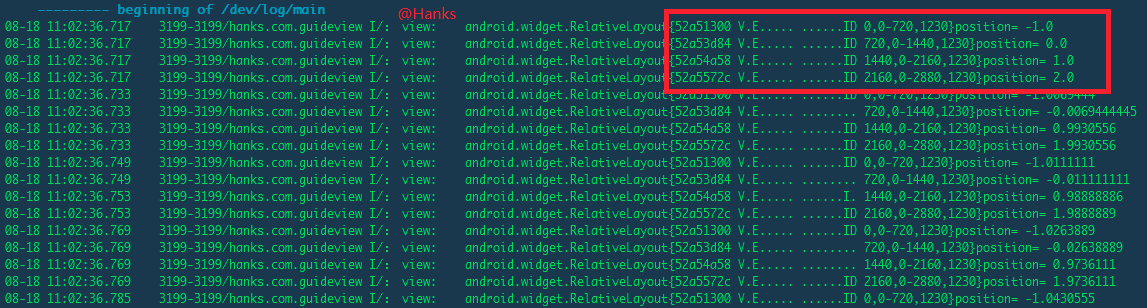
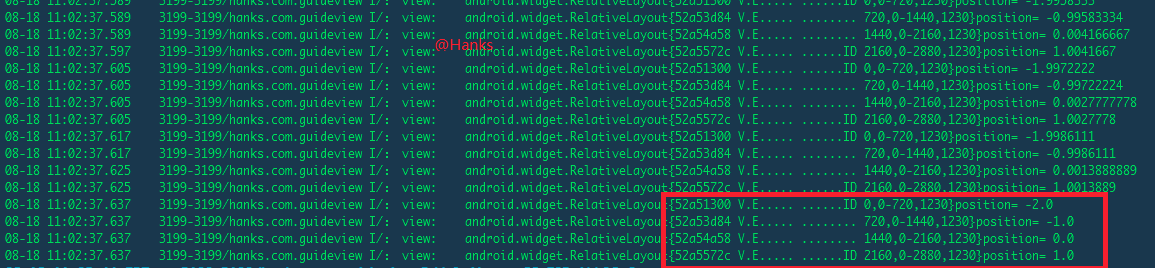
可以看到4个页面的对应的position 从 -1, 0, 1, 2 变化为 -2, -1, 0, 1
继续观察可以看到其中的规律,这里不再贴出图片了.
观察滑动规律
假设4个页面分别为A,B,C,D
只看第0个页面
-
从 A-B, position: 0 ~ -1
-
从 B-C, position: -1 ~ -2
-
从 C-D, position: -2 ~ -3
所以可以以其中一个view的position为标准来确定当前滑动的是哪个页面
/**
* by Hanks
*/
class HKTransformer implements ViewPager.PageTransformer {
@Override
public void transformPage(View view, float position) {
if (fragment00.getView() == view) {
Log.i("", "view: " + view + "position= " + position);
currentPosition = position;
}
if (position < -1) { // \[-Infinity,-1)
// This page is way off-screen to the left.
} else if (position <= 0) { // \[-1,0\]
// Use the default slide transition when moving to the left page
} else if (position <= 1) { // (0,1\]
// Fade the page out.
float p = Math.abs(position);
float f = (1 - p);
Log.i("", "p= " + p);
// p : 1~0
// f : 0~1
if (-1 < currentPosition && currentPosition <= 0) {
// A ~ B 之间的动画
} else if (-2 < currentPosition && currentPosition <= -1) {
//B ~ C 之间的动画
} else if (-3 < currentPosition && currentPosition <= -2) {
//C ~ D 之间的动画
}
} else { // (1,+Infinity\]
// This page is way off-screen to the right.
}
}
}
在position处于(0,1]时,表示两个页面正在滑动切换,可以打印一下看看,然后就是基于上面的规律, 根据currentPosition来判断是从在哪两个页面之间滑动
开始动画
A~B界面的动画
<RelativeLayout xmlns:android="http://schemas.android.com/apk/res/android"
android:layout_width="match_parent"
android:layout_height="match_parent"
android:background="#fff">
<ImageView
android:id="@+id/iv_device"
android:layout_width="340dp"
android:layout_height="500dp"
android:layout_centerInParent="true"
android:scaleType="centerInside"
android:src="@drawable/tour_device" />
<ImageView
android:id="@+id/iv_initial_phone"
android:layout_width="200dp"
android:layout_height="400dp"
android:layout_centerInParent="true"
android:scaleType="centerCrop"
android:src="@drawable/tour_initial_photo" />
<android.support.v4.view.ViewPager
android:id="@+id/viewpager"
android:layout_width="match_parent"
android:layout_height="match_parent"></android.support.v4.view.ViewPager>
</RelativeLayout>
一个手机边框 :
- scaleX : 1 ~ 2
- alpha : 1 ~ 0
中间”大人小孩”图片 :
scaleX : 1 ~ 0.5
scaleY : 1 ~ 0.5
translationY: 0 ~ -600
评论模块:
scaleX : 2 ~ 1
scaleY : 2 ~ 1
translationY: 800 ~ 0
alpha : ~ 1
iv_initial_phone.setTranslationY(-600 * f);
iv_initial_phone.setScaleX(0.5f * p + 0.5f);
iv_initial_phone.setScaleY(0.5f * p + 0.5f);
iv_device.setScaleX(1 + 2 * f);
//仔细观察iv_device是在滑到中间时就完全alpha=0了
if (p > 0.5 && p <= 1) {
iv_device.setAlpha(2 * p - 1);
} else {
iv_device.setAlpha(0f);
}
ll_comments.setTranslationY(800 * p);
ll_comments.setAlpha(f);
ll_comments.setScaleX(2 - f);
ll_comments.setScaleY(2 - f);
运行效果
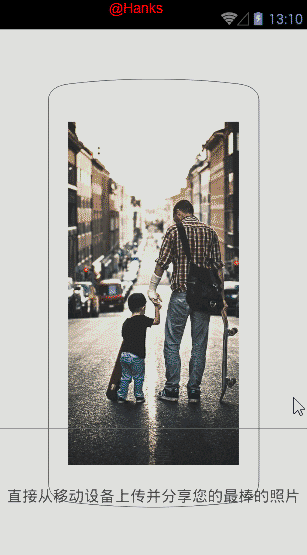
B~C界面的动画
布局文件
<RelativeLayout xmlns:android="http://schemas.android.com/apk/res/android"
android:layout_width="match_parent"
android:layout_height="match_parent"
android:background="#fff">
<LinearLayout
android:id="@+id/ll_comments"
android:layout_width="match_parent"
android:layout_height="wrap_content"
android:layout_centerInParent="true"
android:orientation="vertical">
<TextView
android:layout_width="200dp"
android:layout_height="63dp"
android:layout_gravity="right"
android:drawableLeft="@drawable/tour_avatar1"
android:drawablePadding="8dp"
android:gravity="center_vertical|left"
android:text="Kaitlyn 收藏了\\n您的照片\\n刚刚"
android:textColor="#111"
android:textSize="14sp" />
<TextView
android:layout_width="200dp"
android:layout_height="63dp"
android:layout_gravity="left"
android:drawablePadding="8dp"
android:drawableRight="@drawable/tour_avatar2"
android:gravity="center_vertical|right"
android:text="Adam 评论了\\n您的照片\\n刚刚"
android:textColor="#111"
android:textSize="14sp" />
<TextView
android:layout_width="200dp"
android:layout_height="63dp"
android:layout_gravity="right"
android:drawableLeft="@drawable/tour_avatar3"
android:drawablePadding="8dp"
android:gravity="center_vertical|left"
android:text="Kaitlyn 收藏了\\n您的照片\\n刚刚"
android:textColor="#111"
android:textSize="14sp" />
<TextView
android:layout_width="200dp"
android:layout_height="63dp"
android:layout_gravity="left"
android:drawablePadding="8dp"
android:drawableRight="@drawable/tour_avatar4"
android:gravity="right|center_vertical"
android:text="Adam 评论了\\n您的照片\\n刚刚"
android:textColor="#111"
android:textSize="14sp" />
</LinearLayout>
<LinearLayout
android:id="@+id/ll_rows"
android:layout_width="600dp"
android:layout_height="match_parent"
android:layout_centerHorizontal="true"
android:gravity="center_horizontal"
android:orientation="vertical">
<ImageView
android:layout_width="600dp"
android:layout_height="72dp"
android:scaleType="centerCrop"
android:src="@drawable/row1" />
<ImageView
android:layout_width="600dp"
android:layout_height="72dp"
android:scaleType="centerCrop"
android:src="@drawable/row2" />
<ImageView
android:layout_width="843dp"
android:layout_height="72dp"
android:layout_gravity="center_horizontal"
android:layout_marginLeft="5.5dp"
android:scaleType="fitXY"
android:src="@drawable/row3" />
<ImageView
android:layout_width="600dp"
android:layout_height="72dp"
android:scaleType="centerCrop"
android:src="@drawable/row4" />
<ImageView
android:layout_width="600dp"
android:layout_height="72dp"
android:scaleType="centerCrop"
android:src="@drawable/row5" />
<ImageView
android:layout_width="600dp"
android:layout_height="72dp"
android:scaleType="centerCrop"
android:src="@drawable/row6" />
<ImageView
android:layout_width="600dp"
android:layout_height="72dp"
android:scaleType="centerCrop"
android:src="@drawable/row7" />
<ImageView
android:layout_width="600dp"
android:layout_height="72dp"
android:scaleType="centerCrop"
android:src="@drawable/row8" />
<ImageView
android:layout_width="600dp"
android:layout_height="72dp"
android:scaleType="centerCrop"
android:src="@drawable/row9" />
</LinearLayout>
<ImageView
android:id="@+id/iv_device"
android:layout_width="340dp"
android:layout_height="500dp"
android:layout_centerInParent="true"
android:scaleType="centerInside"
android:src="@drawable/tour_device" />
<ImageView
android:id="@+id/iv_initial_phone"
android:layout_width="200dp"
android:layout_height="400dp"
android:layout_centerInParent="true"
android:scaleType="centerCrop"
android:src="@drawable/tour_initial_photo" />
<ImageView
android:id="@+id/iv_final_photo"
android:layout_width="48dp"
android:layout_height="72dp"
android:layout_centerHorizontal="true"
android:layout_marginTop="144dp"
android:scaleType="centerCrop"
android:src="@drawable/tour_final_photo" />
<android.support.v4.view.ViewPager
android:id="@+id/viewpager"
android:layout_width="match_parent"
android:layout_height="match_parent"></android.support.v4.view.ViewPager>
</RelativeLayout>
“大人小孩”图片:
translationY : -600 ~ -900
评论模块:
alpha : 1 ~ 0
横条图片模块:
translationY : -1000 ~ 0
alpha : 1 ~ 0.5
横条图片中间图片(这是一个单独的图片,后面的动画用到):
translationY : -1000 ~ 0
alpha : 0.5 ~ 1
iv_initial_phone.setTranslationY(-600 + -300 * f);
ll_comments.setAlpha(p);
ll_rows.setTranslationY(-1000 * p);
ll_rows.setAlpha(0.5f + 0.5f * f);
iv_final_photo.setTranslationY(-1000 * p);
iv_final_photo.setAlpha(0.5f + 0.5f * f);
效果:

C~D界面的动画
设置缩放中心点
iv_final_photo.setPivotY(0f);
iv_final_photo.setPivotX(iv_final_photo.getWidth() / 2);
最后图片:
scaleX : 1 ~ 3
scaleY : 1 ~ 3
横条图片模块
*奇数行向右移动, translationX : 0 ~ -100
*偶数行向左移动, translationX : 0 ~ 100
头像模块:
translationY : -300 ~ 0
注册按钮
translationX : 300 ~ 0
iv_final_photo.setScaleX(1 + 3 * f); //1~3
iv_final_photo.setScaleY(1 + 3 * f); //1~3
for (int i = 0; i < ll_rows.getChildCount(); i++) {
View child = ll_rows.getChildAt(i);
child.setAlpha(p);
if (i % 2 == 0) {
child.setTranslationX(100 * f);
} else {
child.setTranslationX(-100 * f);
}
}
tv_avatar_you.setTranslationY(-300 + 300 * f);
tv_register.setTranslationY(300 - 300 * f);
运行结果:
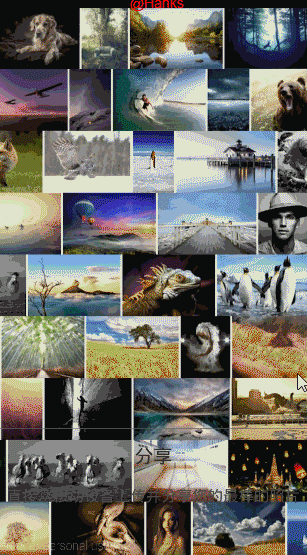
最后的模糊效果
项目地址:https://github.com/500px/500px-android-blur
在build.gradle中添加
renderscriptTargetApi 18
renderscriptSupportModeEnabled true
将BlurringView.java复制到项目目录
使用BlurringView,
<hanks.com.customview.BlurringView
android:id="@+id/blurringView"
android:layout_width="match_parent"
android:layout_height="150dp"
android:layout_alignParentBottom="true"
app:blurRadius="11"
app:downsampleFactor="6"
app:overlayColor="#99FFFFFF"
>
</hanks.com.customview.BlurringView>
View blurredView = findViewById(R.id.blurredView);
blurringView.setBlurredView(blurredView);
blurringView.invalidate();
最终的xml:
<?xml version="1.0" encoding="utf-8"?>
<RelativeLayout xmlns:android="http://schemas.android.com/apk/res/android"
android:layout_width="match_parent"
android:layout_height="match_parent"
xmlns:app="http://schemas.android.com/apk/res-auto"
android:background="#fff"
android:orientation="vertical">
<RelativeLayout
android:id="@+id/blurredView"
android:layout_width="match_parent"
android:layout_height="match_parent">
<LinearLayout
android:id="@+id/ll_comments"
android:layout_width="match_parent"
android:layout_height="wrap_content"
android:layout_centerInParent="true"
android:orientation="vertical">
<TextView
android:layout_width="200dp"
android:layout_height="63dp"
android:layout_gravity="right"
android:drawableLeft="@drawable/tour_avatar1"
android:drawablePadding="8dp"
android:gravity="center_vertical|left"
android:text="Kaitlyn 收藏了\\n您的照片\\n刚刚"
android:textColor="#111"
android:textSize="14sp" />
<TextView
android:layout_width="200dp"
android:layout_height="63dp"
android:layout_gravity="left"
android:drawablePadding="8dp"
android:drawableRight="@drawable/tour_avatar2"
android:gravity="center_vertical|right"
android:text="Adam 评论了\\n您的照片\\n刚刚"
android:textColor="#111"
android:textSize="14sp" />
<TextView
android:layout_width="200dp"
android:layout_height="63dp"
android:layout_gravity="right"
android:drawableLeft="@drawable/tour_avatar3"
android:drawablePadding="8dp"
android:gravity="center_vertical|left"
android:text="Kaitlyn 收藏了\\n您的照片\\n刚刚"
android:textColor="#111"
android:textSize="14sp" />
<TextView
android:layout_width="200dp"
android:layout_height="63dp"
android:layout_gravity="left"
android:drawablePadding="8dp"
android:drawableRight="@drawable/tour_avatar4"
android:gravity="right|center_vertical"
android:text="Adam 评论了\\n您的照片\\n刚刚"
android:textColor="#111"
android:textSize="14sp" />
</LinearLayout>
<LinearLayout
android:id="@+id/ll_rows"
android:layout_width="600dp"
android:layout_height="match_parent"
android:layout_centerHorizontal="true"
android:gravity="center_horizontal"
android:orientation="vertical">
<ImageView
android:layout_width="600dp"
android:layout_height="72dp"
android:scaleType="centerCrop"
android:src="@drawable/row1" />
<ImageView
android:layout_width="600dp"
android:layout_height="72dp"
android:scaleType="centerCrop"
android:src="@drawable/row2" />
<ImageView
android:layout_width="843dp"
android:layout_height="72dp"
android:layout_gravity="center_horizontal"
android:layout_marginLeft="5.5dp"
android:scaleType="fitXY"
android:src="@drawable/row3" />
<ImageView
android:layout_width="600dp"
android:layout_height="72dp"
android:scaleType="centerCrop"
android:src="@drawable/row4" />
<ImageView
android:layout_width="600dp"
android:layout_height="72dp"
android:scaleType="centerCrop"
android:src="@drawable/row5" />
<ImageView
android:layout_width="600dp"
android:layout_height="72dp"
android:scaleType="centerCrop"
android:src="@drawable/row6" />
<ImageView
android:layout_width="600dp"
android:layout_height="72dp"
android:scaleType="centerCrop"
android:src="@drawable/row7" />
<ImageView
android:layout_width="600dp"
android:layout_height="72dp"
android:scaleType="centerCrop"
android:src="@drawable/row8" />
<ImageView
android:layout_width="600dp"
android:layout_height="72dp"
android:scaleType="centerCrop"
android:src="@drawable/row9" />
</LinearLayout>
<ImageView
android:id="@+id/iv_device"
android:layout_width="340dp"
android:layout_height="500dp"
android:layout_centerInParent="true"
android:scaleType="centerInside"
android:src="@drawable/tour_device" />
<ImageView
android:id="@+id/iv_initial_phone"
android:layout_width="200dp"
android:layout_height="400dp"
android:layout_centerInParent="true"
android:scaleType="centerCrop"
android:src="@drawable/tour_initial_photo" />
<ImageView
android:id="@+id/iv_final_photo"
android:layout_width="48dp"
android:layout_height="72dp"
android:layout_centerHorizontal="true"
android:layout_marginTop="144dp"
android:scaleType="centerCrop"
android:src="@drawable/tour_final_photo" />
<TextView
android:id="@+id/tv_avatar_you"
android:layout_width="wrap_content"
android:layout_height="90dp"
android:layout_centerHorizontal="true"
android:drawableTop="@drawable/tour_avatar_you"
android:gravity="center"
android:paddingTop="30dp"
android:text="您收藏这张照片\\n刚刚"
android:textColor="#222"
android:textSize="10sp" />
</RelativeLayout>
<hanks.com.guideview.BlurringView
android:id="@+id/blurringView"
android:layout_width="match_parent"
android:layout_height="150dp"
android:layout_alignParentBottom="true"
app:blurRadius="11"
app:downsampleFactor="6"
app:overlayColor="#99FFFFFF"
>
</hanks.com.guideview.BlurringView>
<android.support.v4.view.ViewPager
android:id="@+id/viewpager"
android:layout_width="match_parent"
android:layout_height="match_parent"
></android.support.v4.view.ViewPager>
<TextView
android:id="@+id/tv_register"
android:layout_width="80dp"
android:layout_height="25dp"
android:layout_alignParentBottom="true"
android:layout_centerHorizontal="true"
android:layout_marginBottom="15dp"
android:background="#2595ec"
android:gravity="center"
android:text="注册"
android:textColor="#fff"
android:textSize="12sp" />
</RelativeLayout>
package hanks.com.guideview;
import android.os.Bundle;
import android.support.v4.app.Fragment;
import android.support.v4.app.FragmentActivity;
import android.support.v4.app.FragmentManager;
import android.support.v4.app.FragmentPagerAdapter;
import android.support.v4.view.ViewPager;
import android.util.Log;
import android.view.View;
import android.view.WindowManager;
import android.widget.ImageView;
import android.widget.LinearLayout;
import android.widget.TextView;
import java.util.ArrayList;
import java.util.List;
/**
* by Hanks
*/
public class MainActivity extends FragmentActivity {
private ViewPager viewpager;
private ImageView iv_device, iv_initial_phone;
private ImageView iv_final_photo;
private List<Fragment> fragmentList = new ArrayList<>();
private LinearLayout ll_rows, ll_comments;
private float currentPosition = 0;
private GuideFragment fragment00, fragment01, fragment02, fragment03;
private TextView tv_avatar_you;
private TextView tv_register;
private BlurringView blurringView;
@Override
protected void onCreate(Bundle savedInstanceState) {
super.onCreate(savedInstanceState);
this.getWindow().setFlags(WindowManager.LayoutParams.FLAG_FULLSCREEN, WindowManager.LayoutParams.FLAG_FULLSCREEN);//去掉信息栏
setContentView(R.layout.activity_main);
setFullscreen();
fragment00 = new GuideFragment();
fragment01 = new GuideFragment();
fragment02 = new GuideFragment();
fragment03 = new GuideFragment();
fragmentList.add(fragment00);
fragmentList.add(fragment01);
fragmentList.add(fragment02);
fragmentList.add(fragment03);
viewpager = (ViewPager) findViewById(R.id.viewpager);
iv_device = (ImageView) findViewById(R.id.iv_device);
iv_final_photo = (ImageView) findViewById(R.id.iv_final_photo);
tv_avatar_you = (TextView) findViewById(R.id.tv_avatar_you);
tv_register = (TextView) findViewById(R.id.tv_register);
blurringView = (BlurringView) findViewById(R.id.blurringView);
ll_rows = (LinearLayout) findViewById(R.id.ll_rows);
ll_comments = (LinearLayout) findViewById(R.id.ll_comments);
iv_initial_phone = (ImageView) findViewById(R.id.iv_initial_phone);
View blurredView = findViewById(R.id.blurredView);
blurringView.setBlurredView(blurredView);
//创建adapter
GuideAdapter adapter = new GuideAdapter(getSupportFragmentManager());
//设置viewpager缓存页数,默认的缓存一页,因为引导页共有4页,
//所以设置缓存3页,这样所以page在滑动过程中不会重新创建
viewpager.setOffscreenPageLimit(3);
viewpager.setAdapter(adapter);
viewpager.setPageTransformer(true, new HKTransformer());
}
private void setFullscreen() {
View decorView = getWindow().getDecorView();
int uiOptions = View.SYSTEM_UI_FLAG_HIDE_NAVIGATION
| View.SYSTEM_UI_FLAG_LAYOUT_FULLSCREEN
| View.SYSTEM_UI_FLAG_LAYOUT_HIDE_NAVIGATION
| View.SYSTEM_UI_FLAG_FULLSCREEN
| View.SYSTEM_UI_FLAG_IMMERSIVE_STICKY;
decorView.setSystemUiVisibility(uiOptions);
}
class GuideAdapter extends FragmentPagerAdapter {
public GuideAdapter(FragmentManager fm) {
super(fm);
}
@Override
public Fragment getItem(int position) {
return fragmentList.get(position);
}
@Override
public int getCount() {
return fragmentList.size();
}
}
/**
* by Hanks
*/
class HKTransformer implements ViewPager.PageTransformer {
@Override
public void transformPage(View view, float position) {
if (fragment00.getView() == view) {
Log.i("", "view: " + view + "position= " + position);
currentPosition = position;
}
blurringView.invalidate();
if (position < -1) { // \[-Infinity,-1)
// This page is way off-screen to the left.
} else if (position <= 0) { // \[-1,0\]
// Use the default slide transition when moving to the left page
} else if (position <= 1) { // (0,1\]
// Fade the page out.
float p = Math.abs(position);
float f = (1 - p);
Log.i("", "p= " + p);
// p : 1~0
// f : 0~1
iv_final_photo.setPivotY(0f);
iv_final_photo.setPivotX(iv_final_photo.getWidth() / 2);
if (-1 < currentPosition && currentPosition <= 0) {
// A ~ B 界面的动画
iv_initial_phone.setTranslationY(-600 * f);
iv_initial_phone.setScaleX(0.5f * p + 0.5f);
iv_initial_phone.setScaleY(0.5f * p + 0.5f);
iv_device.setScaleX(1 + 2 * f);
if (p > 0.5 && p <= 1) {
iv_device.setAlpha(2 * p - 1);
} else {
iv_device.setAlpha(0f);
}
ll_comments.setTranslationY(800 * p);
ll_comments.setAlpha(f);
ll_comments.setScaleX(2 - f);
ll_comments.setScaleY(2 - f);
ll_rows.setTranslationY(-1000 - 500 * p);
ll_rows.setAlpha(0.5f);
iv_final_photo.setTranslationY(-1000 - 500 * p);
iv_final_photo.setAlpha(0.5f);
tv_avatar_you.setTranslationY(-300);
tv_register.setTranslationY(300);
} else if (-2 < currentPosition && currentPosition <= -1) {
// B ~ C 界面的动画
iv_initial_phone.setTranslationY(-600 + -300 * f);
ll_comments.setAlpha(p);
ll_rows.setTranslationY(-1000 * p);
ll_rows.setAlpha(0.5f + 0.5f * f);
iv_final_photo.setTranslationY(-1000 * p);
iv_final_photo.setAlpha(0.5f + 0.5f * f);
tv_avatar_you.setTranslationY(-300);
tv_register.setTranslationY(300);
} else if (-3 < currentPosition && currentPosition <= -2) {
// C ~ D 界面的动画
iv_final_photo.setScaleX(1 + 3 * f); //1~3
iv_final_photo.setScaleY(1 + 3 * f); //1~3
for (int i = 0; i < ll_rows.getChildCount(); i++) {
View child = ll_rows.getChildAt(i);
child.setAlpha(p);
if (i % 2 == 0) {
child.setTranslationX(100 * f);
} else {
child.setTranslationX(-100 * f);
}
}
tv_avatar_you.setTranslationY(-300 + 300 * f);
tv_register.setTranslationY(300 - 300 * f);
}
} else { // (1,+Infinity\]
// This page is way off-screen to the right.
}
}
}
}





