MaterialTabs
介绍:
在android l 之前的设备上实现带有Material Design动画风格的选项卡tab切换功能。实现的方式是运用support.v7.widget.Toolbar 。
运行效果:
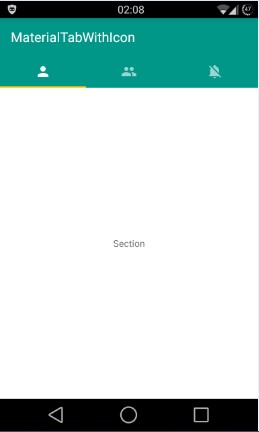
使用说明:
xml layout
<!-- for Text Tabs -->
<it.neokree.materialtabs.MaterialTabHost
android:id="@+id/materialTabHost"
android:layout_width="match_parent"
android:layout_height="48dp" >
<!-- for icon tabs -->
<it.neokree.materialtabs.MaterialTabHost
android:id="@+id/materialTabHost"
android:layout_width="match_parent"
android:layout_height="48dp"
app:hasIcons="true" >
应用Material风格主题(来自于兼容包):
<!-- Base application theme. -->
<style name="AppTheme" parent="Theme.AppCompat.Light">
<!-- Customize your theme here. -->
<item name="colorPrimary">@color/light_blue_500</item>
<item name="colorPrimaryDark">@color/light_blue_800</item>
<item name="colorAccent">@color/grey_1000</item>
<item name="windowActionBar">false</item>
</style>
和ViewPager一起使用:
MaterialTabHost tabHost;
@Override
protected void onCreate(Bundle savedInstanceState) {
super.onCreate(savedInstanceState);
setContentView(R.layout.activity_main);
tabHost = (MaterialTabHost) this.findViewById(R.id.materialTabHost);
pager = (ViewPager) this.findViewById(R.id.viewpager);
// init view pager
pagerAdapter = new ViewPagerAdapter(getSupportFragmentManager());
pager.setAdapter(pagerAdapter);
pager.setOnPageChangeListener(new ViewPager.SimpleOnPageChangeListener() {
@Override
public void onPageSelected(int position) {
// when user do a swipe the selected tab change
tabHost.setSelectedNavigationItem(position);
}
});
// insert all tabs from pagerAdapter data
for (int i = 0; i < pagerAdapter.getCount(); i++) {
tabHost.addTab(
tabHost.newTab()
.setIcon(getIcon(i))
.setTabListener(this)
);
}
}
@Override
public void onTabSelected(MaterialTab tab) {
// when the tab is clicked the pager swipe content to the tab position
pager.setCurrentItem(tab.getPosition());
}
已下载
0